Welcome to NotPinkCon 2021!
We believe that meeting and communication is one of the most important aspects of NotPinkCon and we do not want us to lack social interaction this year. Therefore, so that you can chat with other attendees, interact with friendly communities, meet our sponsors and fully experience NotPinkCon, we invite you to participate in our official Discord server.
There you will find different channels, designed to talk about different topics of interest, as well as channels for our sponsors to tell you about their proposals and also to be able to ask questions and talk with the speakers.
Finally, we have moderators who will be attentive that we treat each other with respect, complying with the rules and our code of conduct. They can also assist you in case you have a problem.
If you are new to Discord or do not know the application, here we will tell you everything you need to know to create your account and be part of NotPinkCon 2021 virtual edition.
CREATE YOUR DISCORD ACCOUNT
The first thing you need to participate in our server is a Discord account. You can create an account in the registration page of Discord. There you must complete a form with your data and provide a valid email.
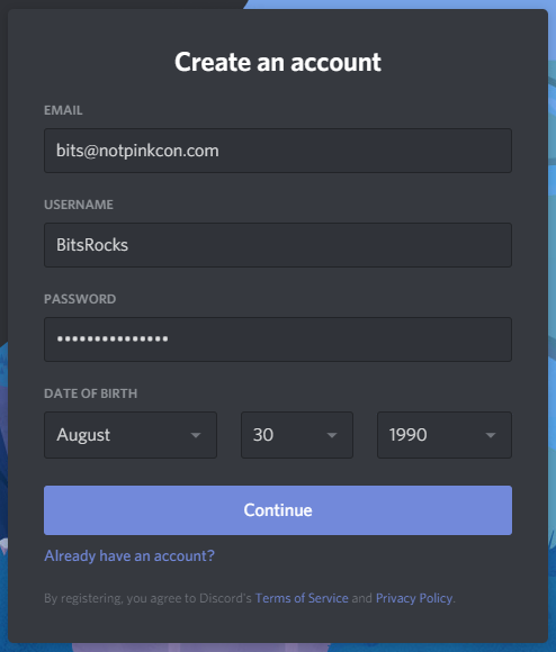
The next step is to claim your account. For this you must verify the email with which you registered. It is important that you verify the mail since otherwise you will not be able to interact on our server.
Click on 'Verify Email' in the email you received and voila!
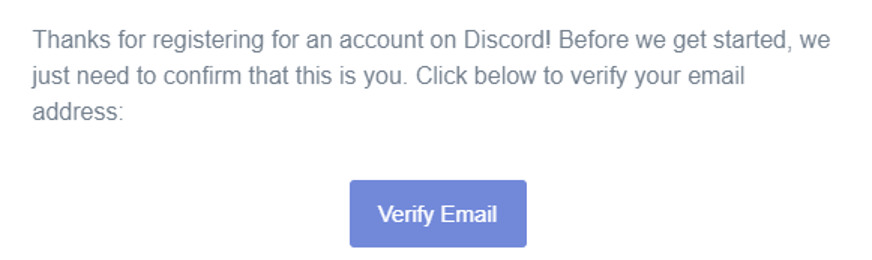
If you don't see any emails, click the 'Resend' button that will appear in the orange banner at the top of Discord.
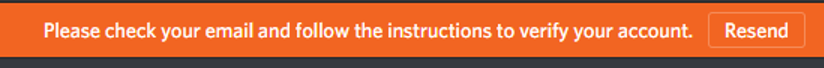
If the account was correctly verified you will see the following message:
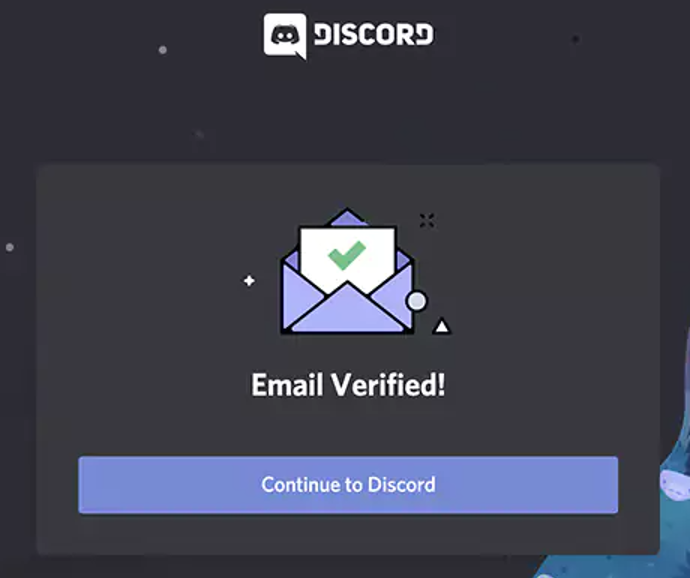
You already have your account verified! The next step is to join the NotPinkCon server.
Lastly, keep in mind that there are different options for using Discord. You can do it directly from the web or download the application for Windows, Mac, IOs or Android.
If you decide to install the desktop application, you will find the download links next to the instructions at the following link:
https://support.discord.com/hc/en-us/articles/360034561191-Installation-Guide
If you prefer to use the version for mobiles and tablets, we recommend downloading it from the official repositories at Google Play store or Apple App Store.
JOIN THE NOTPINKCON SERVER
Once you have your username and account verified, you must join the NotPinkCon server. There are different ways to do it that we will explain below.
Through an invitation linkThe easiest way to join the server is through an invite link. For this you simply have to enter the link of the general invitation of NotPinkCon: https://discord.gg/notpinkcon.
Looking for the server by handAnother option is to directly search for the server in Discord. In this case, you should look for the button with the ‘+’ sign in the menu on the left with the option ‘Add Server’:
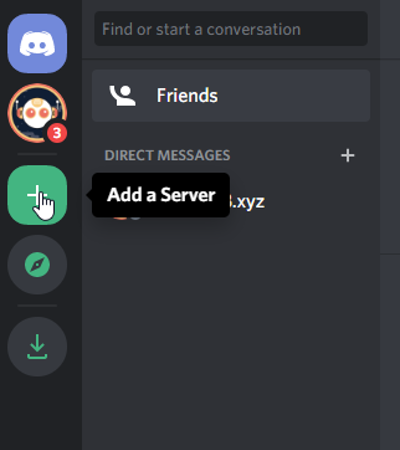
Then click on ‘Join a server’:
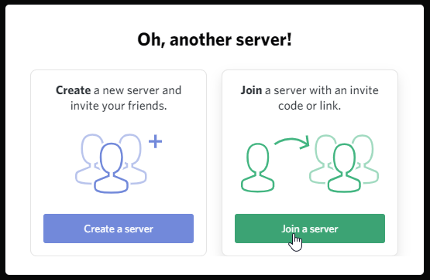
And finally, put the URL of the invitation. The general link to access the NotPinkCon server is https://discord.gg/notpinkcon.
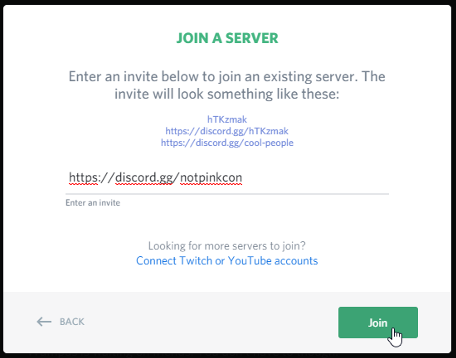
As soon as you enter the server, the first message you will receive will be a welcome from our Bot ‘bits_B0t#2’ who will tell you that you must solve a reCAPTCHA to verify that you are human, it will share the link to our code of conduct (https://www.notpinkcon.org/codigo_de_conducta.html) and to our #rules channel, which you must comply with throughout the conference. Please read them before starting.
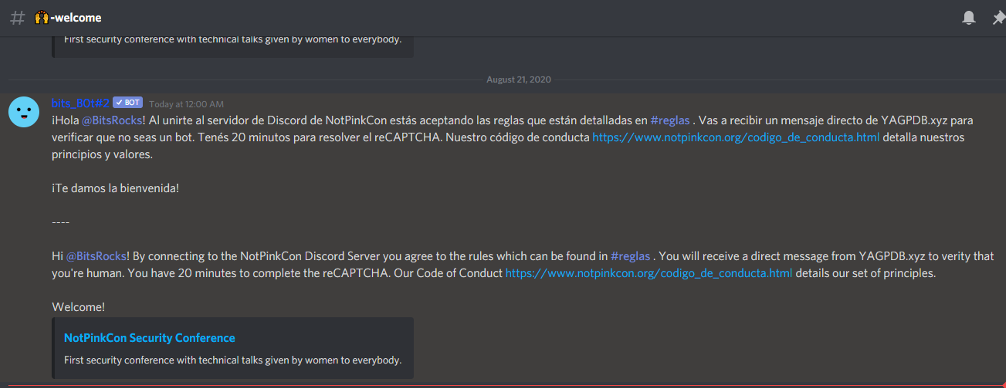
To confirm that you are not a bot, you must resolve the reCAPTCHA, which will send you the bot "YAGPDB.xyz" by direct message. You will see this message in the mailbox that is on the top right:
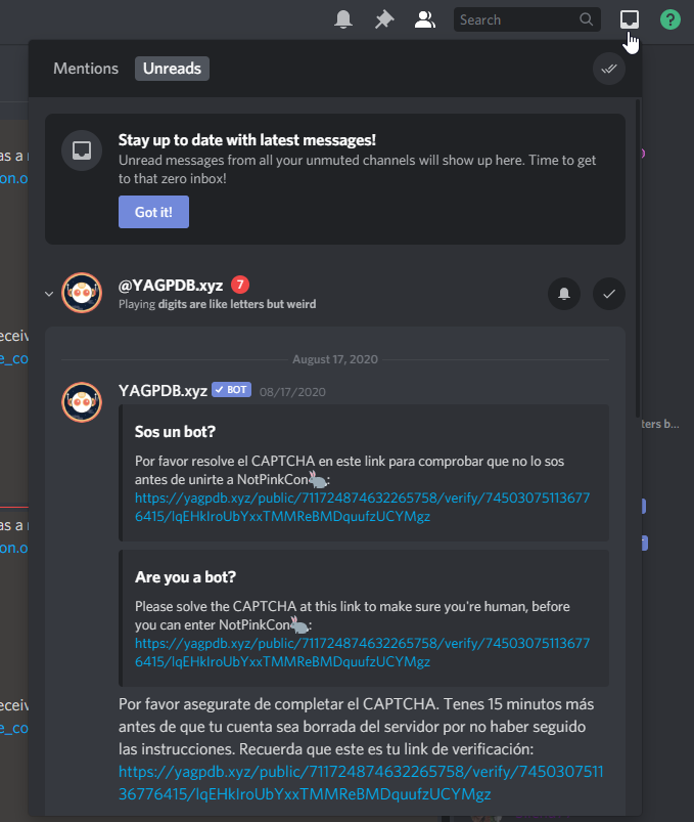
Enter the link and resolve the reCAPTCHA to continue.
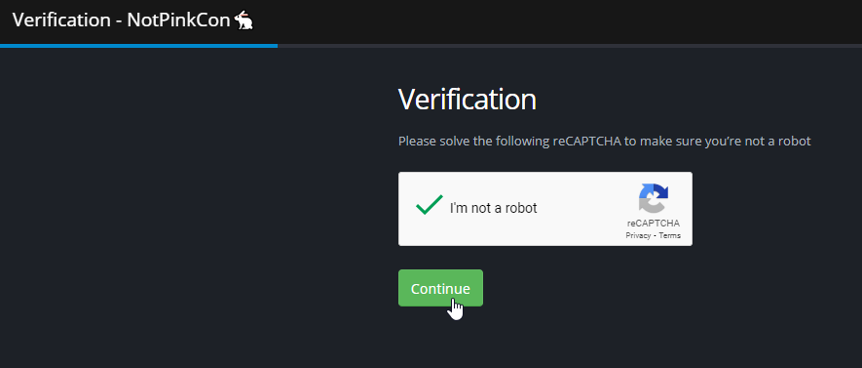
Once you receive the confirmation message, you can close this tab.
IMPORTANT!
It is important that you resolve the reCAPTCHA and confirm that you are not a bot, otherwise our bot will automatically remove you from the server after 20 minutes. In addition, the verification link also has a duration of 20 minutes. If you exceed this time and the link is invalid, re-enter the server with the invitation link to receive a new message from YAGPDB.xyz with a new reCAPTCHA link.
Once verified, you are already part of the NotPinkCon server, we welcome you!
When you return from the verification you will continue in our Welcome channel (#🙌-welcome). However, you will be able to navigate through the rest of the channels.
If you need more information about how to join a server you can review the following guide: How do I join a Server? – Discord.
EXPLORE NOTPINKCON CHANNELS
In the menu on the left and below our logo you will find the different NotPinkCon channels:
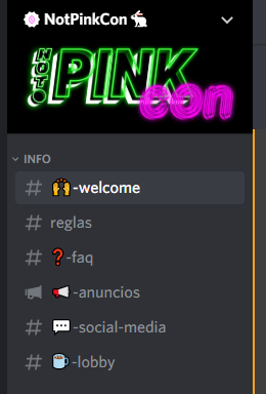
The days prior to the conference, you will only see the channels in the 'INFO' section enabled. Here you will find:
1. # 🙌-welcome – Channel to welcome NotPinkCon attendees. It is a read-only channel, you cannot write or comment on it.
2. # reglas – Here we detail the rules for NotPinkCon's server and the link to our Code of Conduct. Please read the rules and keep them in mind throughout the event. It is a read-only channel, you cannot write or comment on it .
3. # ❓-faq – If you are new to Discord or have a question, in this channel you will find the answers to the most frequently asked questions. It is a read-only channel, you cannot write or comment on it.
4. 📢-anuncios – In this channel we will announce the talks, awards ceremony and all kinds of activities that take place during the event. Don't miss anything! It is a read-only channel, you cannot write or comment on it.
5. # 💬-social-media – In this channel our bot bits_B0t#2 will share all the publications of our social networks as well as the main mentions. Do not forget to follow us on the networks and mention us in the publications you share! It is a read-only channel, you cannot write or comment on it.
6. # ☕-lobby – The lobby is the place where all attendees gather before the conference begins. In this channel you will be able to chat, share messages, respond, react and carry out all kinds of interactions with the rest of the participants of NotPinkCon 2021 virtual edition until the rest of the channels are enabled on the day of the event.
On Friday, November 19, we will open our CTF and workshops. This same day we will be enabling the text and voice channels corresponding to the topics and queries about the ⚔-ctf-⚒. The channels dedicated to the workshops will be private and for the exclusive use of the confirmed attendees in each one.
Finally, on Saturday, November 20, we will enable the rest of the conference channels so that you can talk, ask questions, meet our sponsors and enjoy the rest of the conference activities.
To write in the enabled channels you just have to enter your message in the text box at the bottom.
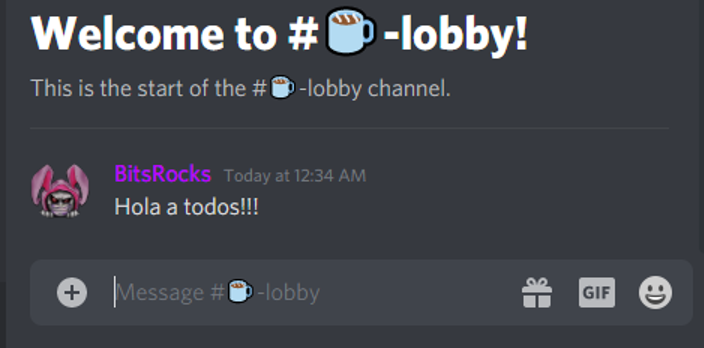
In addition, you can add emoticons and reactions, mention another person, reply to messages, and much more.
To see a complete guide on how to send messages in Discord and take advantage of all the functionalities, check the following guide: Sending Messages – Discord.
MORE INFORMATION ABOUT DISCORD
Discord is a versatile tool with tons of configuration options. Here are some links that may be useful to you:
● Beginner's Guide to Discord – Discord
● Discord Interface – Discord
● Profile settings – Discord
● Account Customization – Discord
● Frequent questions and Troubleshooting – Discord